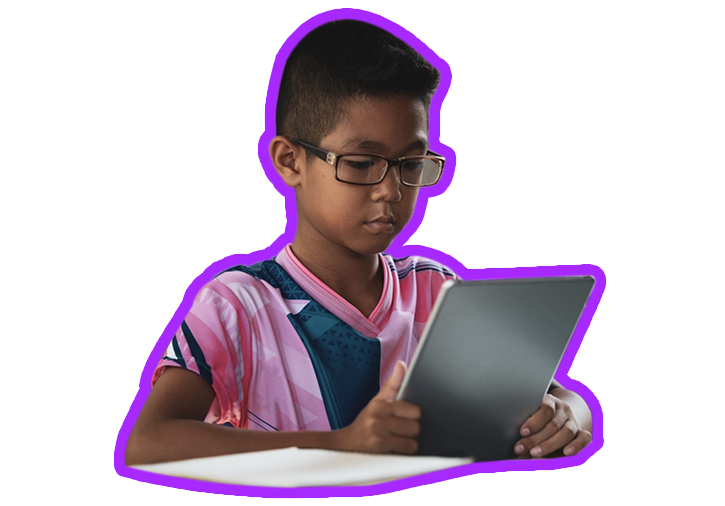
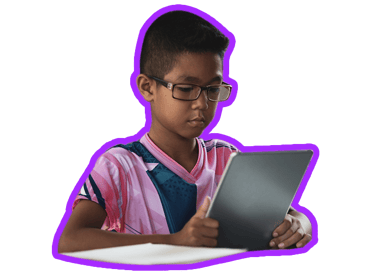
Computer Basics - Kids
From 7th Class to 10th Class
Kids will learn the basics of computers, hardware, software, the internet, cloud technology, and social media. This online computer basics course is designed especially for kids, using slow teaching methods to help them grasp the material. The online training program includes live classes, assignments, reports, and kids’ project work. Kids can join online from any country.
Why Computer Basics Skills Important for Kids
Computer basics are crucial and common skills that are highly important for every kid and student. Learning computer basics is the first step to understanding any advanced computer or software technology. Kids need very strong and advanced computer basic skills. This computer basics course will be a significant turning point for kids' learning skills.
After completing this kids' online "Computer Basics" training program, kids will have a strong foundation in computer fundamentals, enabling them to learn other advanced computer skills. They will be able to create documents, presentations, and, spreadsheets.
40-minutes Online Live Class Daily.
50-minutes Online Live Practice Daily.
Basic Assignments for Kids to Practice.
Online Exam and Progress Report.
Maximum 5 Students per Batch (1 to 1 Classes Available).
Experienced Production Faculty from the Industry.
Kids Project Work and Assistance in Portfolios for Kids.
Kids must have a Good Computer or Laptop with High Internet Speed.
Course Content
History and fundamentals of computers, OS, software, hardware, internet, and cloud computing.
Types of devices, OS, software, search engines, downloading, installation, and more.
Understanding and learning software such as Paint, Notepad, PowerPoint, Excel, Word, and more.
Understanding and learning social media such as YouTube, Facebook, LinkedIn, email, and more.
Understanding and learning cybersecurity and antivirus.
Understanding file formats such as .exe, PDF, PNG, JPG, WinRAR, compressed files, and more.
Understanding OS UI & UX, apps, display, and system settings.
Computer Basics: CPU, RAM, hard disk, SSD, graphics card, NVM, mouse, keyboard, software, display, servers, printer, and more.
Hardware: Purpose and usage of RAM, processor, graphics card, ports, internet dongles, and more.
Software: UI of system OS, Paint, Notepad, Word, Excel, PowerPoint, command prompt, and more.
Apps and Tools: Installation of games, Keynote, checklists, and more.
Social Media: Facebook, YouTube, email, LinkedIn, and more.
Internet: ChatGPT, search engines, downloading software, software installation, and more.
Typing: Text typing, understanding the keyboard, shortcuts, printing, and more.
Concepts: Understanding how software is made, how software companies work, and more.
Cloud Computing: Basics and core concepts of cloud workflow, AI tools, and cloud tools.
Computer Care and Maintenance: Cleaning computer devices, dealing with viruses, and more.








